How to Do Homework
April Wright
2022-08-08
homework_0.RmdDue Aug. 23rd at 5pm. Simply write your answers in and save in the homeworks folder in your Rstudio.
R Markdown
This is an R Markdown document. Markdown is a simple formatting syntax for authoring HTML, PDF, and MS Word documents. For more details on using R Markdown see http://rmarkdown.rstudio.com.
When you click the Knit button a document will be generated that includes both content as well as the output of any embedded R code chunks within the document. You can embed an R code chunk like this:
summary(cars)## speed dist
## Min. : 4.0 Min. : 2.00
## 1st Qu.:12.0 1st Qu.: 26.00
## Median :15.0 Median : 36.00
## Mean :15.4 Mean : 42.98
## 3rd Qu.:19.0 3rd Qu.: 56.00
## Max. :25.0 Max. :120.00Including Plots
You can also embed plots, for example:
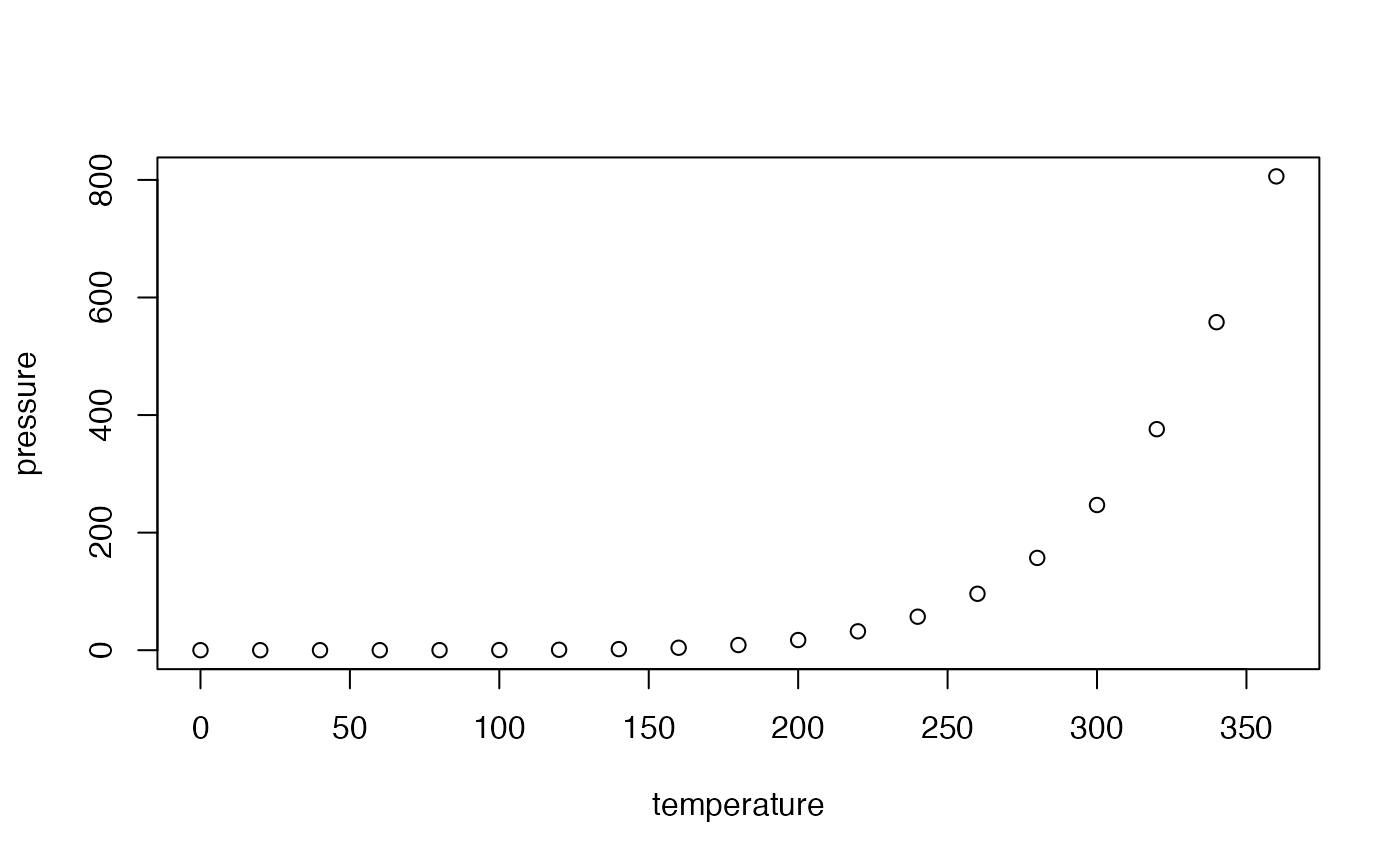
Note that the echo = FALSE parameter was added to the
code chunk to prevent printing of the R code that generated the
plot.
Homework for this class will be in RMarkdown Format
Therefore, we will now learn to download the homework to your RStudio in RMarkdown Format.
Each homework will contain a link to download the homework. It will look like this at first:
download.file(url = "https://raw.githubusercontent.com/BiologicalDataAnalysis2019/2023/main/vignettes/homework_0.Rmd", destfile = "/cloud/project/homeworks/Homework_0.Rmd")You will run this cell once and only once. If you run it again without changing the destfile, it will overwrite your file. You will note that the destfile specifies that we will be downloading the file into a folder called homework. We created this in class; if you did not please do so now.
Download the homework. This is all I need you to do for this week’s homework.